Live Broadcast For Any Screen
To start a Broadcast:
- Allow browser access to device(s)
- Provide a Stream Name
- Select any additional broadcast options
- Click Start Broadcast
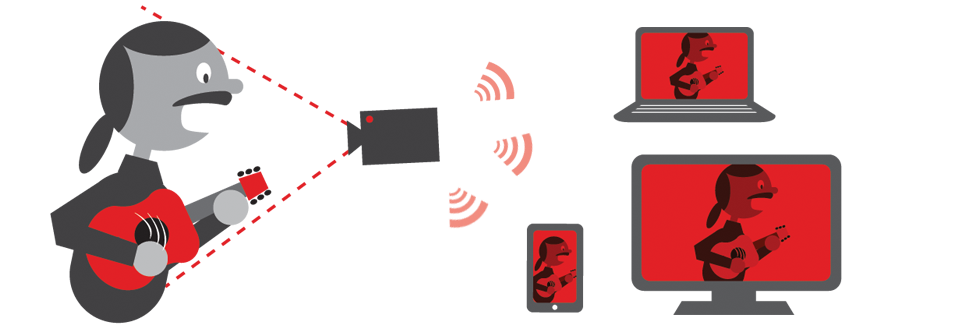
Select Enable Recording to save your broadcast for Video on Demand playback!
To view the current Video On Demand (VOD) files on your server, visit the Playback page.
Web-Based Examples
Our HTML SDK has full WebRTC support with failovers for Flash and HLS.
Several examples are shipped with the Red5 Pro Server and are available to use and test at /webrtexamples.
Mobile Examples
We fully support Android and iOS native applications. Our optimized SDKs increase the server capacity, saving you money on hosting costs.
You can find the following Open Source native application examples on our Github:
Follow the project setup and build instructions in each project to easily create Red5 Pro native clients to begin using the above server applications!
API Documentation
To find more in-depth information about the Red5 Pro Server, the HTML SDK and Mobile SDKs, please visit https://www.red5pro.com/docs/.